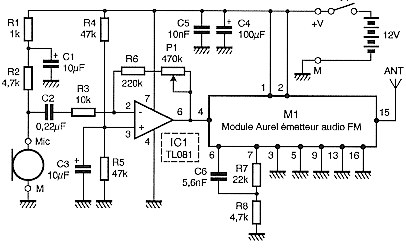To use the Tach, turn it on and let it sit for one minute to allow for temperature stabilization. Extend the antenna, select the right number of cylinders and hold the unit over the engine. If the reading is erratic or the needle jumps around, move the antenna closer to the ignition coil or spark plug wires.

Wireless Auto Tachometer Circuit
Using the Tach circuit, turn it on and let it sit for one minute to allow for temperature stabilization. Extend the antenna, select the right number of cylinders and hold the unit over the engine. If the reading is erratic or the needle jumps around, move the antenna closer to the ignition coil or spark plug wires.

- Wireless Auto Tachometer PCB
Accessory List.
- C1 1 0.47uF Capacitor
- C2 47uF Electrolytic Capacitor
- D1 8V 1W Zener Diode
- D2, D3, D4 1N914 Diode
- M1 200uA Meter
- Q1, Q2 2N3391A Transistor
- R1, R2, R9 1K 1/2 W Resistor
- R3 47K 1/2 W Resistor
- R4 10K 1/2 W Resistor
- R5, R6 25K Trim Pot
- R7 10K Trim Pot
- R8 200 Ohm 2 W Resistor
- R1 15K 1/2 W Resistor
- R1 2.2K 1/2 W Resistor
- S1 SPST Togglae Switch
- S2 Three Position Single Pole Rotary Switch
Remark:1. Unit Calibration as folows:
1.1.Install the circuit:
1.2. Turn on the Tach and allow a few minutes for temperature stabilization.
1.3. Set S2 to 4 cylinders and adjust R5 for a meter indication of 180 (1800 rpm).
1.4. Set S2 to 6 cylinders and adjust R6 for a meter indication of 120 (1200 rpm).
1.5. Set S2 to 8 cylinders and adjust R7 for a meter indication of 90 (900 rpm).
2. Used the Tach, turn it on and let it sit for one minute to allow for temperature stabilization. Extend the antenna, select the right number of cylinders and hold the unit over the engine. If the reading is erratic or the needle jumps around, move the antenna closer to the ignition coil or spark plug wires.
3. This unit draws power from a car battery. If it is connected backwards, it will not work, but it won’t be damaged.






 The LM386 is a versatile, small power amplifier designed for use in low voltage consumer applications. The gain is internally set to 20 to keep external part count low, but with the addition of an external resistor and capacitor between pins 1-8 the gain can be set to any value from 20 to 200.
The LM386 is a versatile, small power amplifier designed for use in low voltage consumer applications. The gain is internally set to 20 to keep external part count low, but with the addition of an external resistor and capacitor between pins 1-8 the gain can be set to any value from 20 to 200.  To make the LM 386 a more versatile amplifier, 2 pins (pin 1 and 8) are provided for gain control. With pins 1 and 8 open the internal 1.35k resistor sets the gain at 20 (26 dB). If a capacitor is placed between pin 1-8, bypassing the built-in 1.35k resistor, the gain will go up to 200.
To make the LM 386 a more versatile amplifier, 2 pins (pin 1 and 8) are provided for gain control. With pins 1 and 8 open the internal 1.35k resistor sets the gain at 20 (26 dB). If a capacitor is placed between pin 1-8, bypassing the built-in 1.35k resistor, the gain will go up to 200.